What is Microsoft Terminal Services (Remote Desktop Services)?
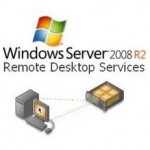 It is not a stretch to say that Microsoft Terminal Services (now known as Microsoft Remote Desktop Services) is one of the best advances in desktop computer technology.
It is not a stretch to say that Microsoft Terminal Services (now known as Microsoft Remote Desktop Services) is one of the best advances in desktop computer technology.
With proper implementation Remote Desktop Services will save money in hardware costs and greatly reduce costs associated with IT maintenance and IT management.
In a PC-based desktop / server environment you typically have a PC for each user in your company. Each PC runs an operating system (such as Windows XP or Windows 7) and has a variety of applications installed as required for each individual user’s needs (such as Microsoft Office, maybe accounting or ERP software, etc.). Each PC then accesses data from various servers, such as Microsoft Exchange Servers, Microsoft SQL Servers, Application Servers, File Servers, etc.
In a Remote Desktop Services (or Terminal Services) environment the PCs are replaced with a device known as a “thin client” and these thin client devices access a server known as a Terminal Server. The Terminal Server then accesses data from various servers, such as Microsoft Exchange Servers, Microsoft SQL Servers, Application Servers, File Servers, etc.
The thin client has a monitor, keyboard and mouse, just like a PC does. The thin client accesses the terminal server via the remote desktop protocol (RDP) and the terminal server presents to the thin client a desktop that looks and functions 100% identical to what you would see on a PC. For example, if you are running a Windows 2008 Terminal Server, the desktop presented to the thin client looks as if it were a Windows 7 PC.
A thin client can be thought of as a “portal” into the terminal server.
This technology has been around for quite a while, but only in recent years has it gained significant traction as its capabilities and performance have dramatically increased to where it is now highly functional and very scalable.
Microsoft Terminal Services was first introduced 15 years ago (in the days of the Microsoft NT operating system). It gained significant improvements as Windows Server 2000 and Windows Server 2003 were introduced and then made additional considerable leaps in capabilities and performance with Windows Server 2008.
When Microsoft Windows Server 2008 R2 was released they changed the name from Terminal Services to Remote Desktop Services, which really is a better name as it more accurately describes it.
Benefits
From a high-level overview, Remote Desktop Services allows you to remove the repetitiveness of configuring and managing multiple PCs by centralizing what multiple PCs do onto a single terminal server. In one way you can think of a terminal server as a multi-user “PC” (although with much more capability and capacity).
As a quick example of how Remote Desktop Services saves time/cost, let’s say a new version of Microsoft Office comes out and you have 30 PCs. What do you do when it is time to upgrade? You have to go around to each of the 30 PCs and upgrade Microsoft Office and then download and install any additional security updates and patches there are. Let’s reinforce this – you have to do this process 30 times.
How would this work in a Remote Desktop Services (Terminal Services) environment? You would logon to the terminal server and install the updated version of Microsoft Office once and any associated security updates and patches once and that’s it. It’s that simple.
In our example above, in the first scenario you have to perform the Microsoft Office upgrade 30 times for PCs versus only once if you are using Remote Desktop Services and this saves a tremendous amount of time/cost.
 The benefits of using Remote Desktop Services cannot be emphasized enough. Unfortunately, the number of benefits are so vast they could not all be discussed in detail in a single article.
The benefits of using Remote Desktop Services cannot be emphasized enough. Unfortunately, the number of benefits are so vast they could not all be discussed in detail in a single article.
For a highly detailed explanation of the many benefits of using Remote Desktop Services (Terminal Services), please read the article Terminal Services & Remote Desktop Services: The Many Benefits. It covers the following areas.
- Implementation process & cost
- Application software management
- Cost of adding PCs versus thin clients
- Hardware failures: PC versus thin client
- Enhanced security & easier management
- Increased mobility
- Performance, scalability & redundancy
- Hardware upgrades
- When Remote Desktop Services is not a good solution
Summary
 In a nutshell Microsoft Remote Desktop Services (previously known as Microsoft Terminal Services) and thin clients, results in a highly cost effective management of your company’s end-user desktop infrastructure at a much lower cost than the alternative of using individual dedicated PCs.
In a nutshell Microsoft Remote Desktop Services (previously known as Microsoft Terminal Services) and thin clients, results in a highly cost effective management of your company’s end-user desktop infrastructure at a much lower cost than the alternative of using individual dedicated PCs.
The benefits of Remote Desktop Services can be condensed to the following:
- Reduces time to implement end-user desktops
- Reduces hardware costs
- Increases security
- Enhances mobility both inside and outside the office
- Provides scalability
- Provides performance
- Lowers costs of upgrades
- Reduces power consumption (“green footprint”)
- Dramatically reduces cost to maintain and manage end-user desktops
If you would like more information on this subject please feel free to give Tracey Hershey a call at (330) 493-9700 or e-mail at thershey@hcd.net.